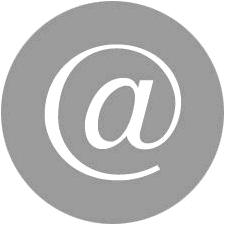Q35B
- Brand: MITSUBISHI
- Country: JAPAN
- Name: Main base plate
- Model: Q35B
- Price: U.S.$ 222.03
MITSUBISHI Q35B
Input type: AC input.
Input points: 16 points.
Enter the response time: 20ms the following.
Rated input voltage / current: AC100V/7mA.
External connection: 2 wire.
According to the external connection mode and the external equipment input and output specifications,
Choose from a rich product lineup.
Finger protection through the upper part of the terminal,
The human body will not be exposed to live parts,
Therefore, the terminal station type remote I/O module can be directly mounted to the machine tool Q35B Input points: 16 points.
Input voltage and current: 4mA DC24V.
Response time: 0.1/0.2/0.4/0.6/1ms.
16 point /1 a public side.
Common anode.
18 point terminal station.
A variety of modules with excellent performance,
Meet the needs of various control from analog to location Q35B.
Q series module products include a variety of types of I/O, analog and positioning function module.
Can fully meet the switch, sensor, such as the input and output, temperature, weight, flow and motor, drive control,
As well as the requirements of high-precision control of the positioning of the industry, the control needs of various fields Q35B.
Can also be used in combination with the CPU module to achieve appropriate control.
Continue to go beyond, to climb the peak of Q series.
Strengthen security function.
Can be set up to 32 characters of the file password.
In addition to the English letters, numbers, but also the use of special characters,
To further enhance the security of the password.
In addition, only pre registered devices are allowed to access CPU,
To intercept unauthorized access to unauthorized users.
Therefore, it is important to prevent the outflow of important program assets and protect intellectual property rights.
Easy connection programmming tool via ethernet Q35B.
Programmming tools (Works2 GX, Developer GX) and CPU direct connection (1 to 1),
No need to carry out the IP address settings . And there is no need to select the cable, the straight line and the cross line can be used.
Therefore, this connection method annd the use of USB, can easily communicate with the CPU,
Even the operators are not familiar with the network settings can easily establish a connection Q35B.
Q35B Operation manual/Instructions/Model selection sample download link: /searchDownload.html?Search=Q35B&select=5
Input points: 16 points.
Enter the response time: 20ms the following.
Rated input voltage / current: AC100V/7mA.
External connection: 2 wire.
According to the external connection mode and the external equipment input and output specifications,
Choose from a rich product lineup.
Finger protection through the upper part of the terminal,
The human body will not be exposed to live parts,
Therefore, the terminal station type remote I/O module can be directly mounted to the machine tool Q35B Input points: 16 points.
Input voltage and current: 4mA DC24V.
Response time: 0.1/0.2/0.4/0.6/1ms.
16 point /1 a public side.
Common anode.
18 point terminal station.
A variety of modules with excellent performance,
Meet the needs of various control from analog to location Q35B.
Q series module products include a variety of types of I/O, analog and positioning function module.
Can fully meet the switch, sensor, such as the input and output, temperature, weight, flow and motor, drive control,
As well as the requirements of high-precision control of the positioning of the industry, the control needs of various fields Q35B.
Can also be used in combination with the CPU module to achieve appropriate control.
Continue to go beyond, to climb the peak of Q series.
Strengthen security function.
Can be set up to 32 characters of the file password.
In addition to the English letters, numbers, but also the use of special characters,
To further enhance the security of the password.
In addition, only pre registered devices are allowed to access CPU,
To intercept unauthorized access to unauthorized users.
Therefore, it is important to prevent the outflow of important program assets and protect intellectual property rights.
Easy connection programmming tool via ethernet Q35B.
Programmming tools (Works2 GX, Developer GX) and CPU direct connection (1 to 1),
No need to carry out the IP address settings . And there is no need to select the cable, the straight line and the cross line can be used.
Therefore, this connection method annd the use of USB, can easily communicate with the CPU,
Even the operators are not familiar with the network settings can easily establish a connection Q35B.
Q35B Operation manual/Instructions/Model selection sample download link: /searchDownload.html?Search=Q35B&select=5
...more relevant model market price >>>>
Related products
MITSUBISHI
MELSECNET/B module
AJ72T25B

Twisted pair cale.
Single us.
MELSECNE
MITSUBISHI
Main base plate
R35B

The input and output module installation
MITSUBISHI
Memory card
Q3MEM-4MBS

SRAM memory card, capacity: 4M ytes.
Si