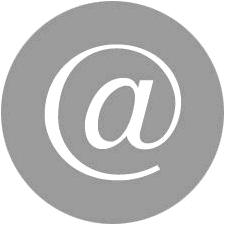Display size: 3.4 inches.
Display color: STN monochrome LCD16 gray level.
Resolution: 200 x 80 pixels.
Backlight: White / Pink / red.
Touch screen type: resistance type (analog).
Storage space: 2.2MB.
Interface: RS-232C.
Rated voltage: DC24V.
Backlight color scheme and interface type!
Two groups of 3 color backlight and serial port or Ethernet interface combbination, a total of 8 models to choose from GP2300-TC41-24V.
Horizontal or vertical installation options!
GP4100 can be installed horizontally or vertically, and can be used flexibly in many occasions GP2300-TC41-24V.
Resolution of 200 x 80 pixels, small characters can be clearly displayed, so that the picture editing more flexible.
Image font support multi language features, can clearly and beautifully display a variety of languages.
You can display messages in an image font so that it is easy to read GP2300-TC41-24V.
With bitmap fonts and image fonts can make the figures show more clearly.
The use of 16 gray level components, you can create a clear and easy to operate the screen.
Provide a variety of graphics for screen design selection, so that the running state at a glance Proface GP2300-TC41-24V.
Using 16 gray, can clearly show the JPEG and BMP images.
Can create a unique start screen. Screen size: 12.1 inches.
Display type: TFT color LCD.
Resolution: 800 x 600 pixels.
Display color: 256 color.
Internal memory: FEPROM 4MB Proface GP2300-TC41-24V.
Backup memory: SRAM 256KB.
Interface: CF card, Ethernet, serial port expansion, video function (optional).
GP2000 advanced technology.
Touch screen operation.
Online multi language switch.
Windows font input.
256 color display.
4 channel video screen display, 1 RGB input, 1 RGB output Proface GP2300-TC41-24V.
Bar chart, scale chart, pie chart and trend chart.
Active window.
Support the Eurasian font.
Backlight lamp fault detection function.
RISC CPU 100MHz.
High definition picture resolution function menu for beginners to learn programming design.
The parts list and edit images are in the same window,
So you can use a simple drag and drop action,
Pull the parts into the edit screen to quickly and easily configure the components you need.
Help you make the edit screen GP2300-TC41-24V.
Portable GP2000H series models accessories, RS-422 cable with D-Sub connector (10 meters).