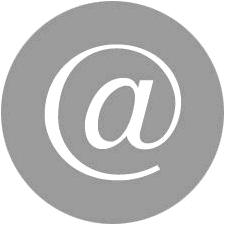PFXGP4301TADW | Proface PFXGP4301TADW 5.7 Inch Touch Screen
Brand:
Proface
Name: 5.7 Inch Touch Screen
Model: PFXGP4301TADW
Input voltage: DC24V.
Screen size: 5.7 inches.
Display type (resolution):65536 color TFT (QVGA 320 x 240 pixels).
Touch panel type: analog resistance.
Memory: 8MB (internal memory), SRAM128KB (backup memory).
Ethernet interface: 1.
Serial port: RS-232C * 1, RS-422/485 * 1.
SD card slot (max 32GB):1.
USB interface: Type-A x (2) USB 1, Mini-B USB (2) x 1.
Replaceable battery: no (rechargeable battery).
Alarm analysis function block: No.
Panel opening size:
Wide 156 x high 123.5mm (+1/0mm).
Panel thickness: 1.6-5mm, chamfer radius is less than R3.
Coating models: none.
Easily connect a variety of USB devices
Can be easily connected to the man-machine interface serial controller, EZ series accessories, bar code reader and USB memory.
Remote data acquisition and management
Human machine interface, which is installed on the production machine,
With EX Microsoft software combined with Office Pro-Server and SQL and other standard PC software,
Can be simple and economical to establish a set of data management system, and effectively improve the quality of production and efficiency.
...More relevant models >>>>
Name: 5.7 Inch Touch Screen
Model: PFXGP4301TADW
Input voltage: DC24V.
Screen size: 5.7 inches.
Display type (resolution):65536 color TFT (QVGA 320 x 240 pixels).
Touch panel type: analog resistance.
Memory: 8MB (internal memory), SRAM128KB (backup memory).
Ethernet interface: 1.
Serial port: RS-232C * 1, RS-422/485 * 1.
SD card slot (max 32GB):1.
USB interface: Type-A x (2) USB 1, Mini-B USB (2) x 1.
Replaceable battery: no (rechargeable battery).
Alarm analysis function block: No.
Panel opening size:
Wide 156 x high 123.5mm (+1/0mm).
Panel thickness: 1.6-5mm, chamfer radius is less than R3.
Coating models: none.
Easily connect a variety of USB devices
Can be easily connected to the man-machine interface serial controller, EZ series accessories, bar code reader and USB memory.
Remote data acquisition and management
Human machine interface, which is installed on the production machine,
With EX Microsoft software combined with Office Pro-Server and SQL and other standard PC software,
Can be simple and economical to establish a set of data management system, and effectively improve the quality of production and efficiency.
Display size: 3.4 inches.
Display color: STN monochrome LCD16 gray level.
Resolution: 200 x 80 pixels.
Backlight: White / Pink / red.
Touch screen type: resistance type (analog).
Storage space: 2.2MB.
Interface: ethernet.
Rated voltage: DC24V.
Backlight color scheme and interface type!
Two groups of 3 color backlight and serial port or Ethernet interface combination, a total of 8 models to choose from Proface PFXGP4301TADW PFXGP4301TADW
Horizontal or vertical installation options!
GP4100 can be installed horizontally or vertically, and can be used flexibly in many occasions.
Resolution of 200 x 80 pixels, small characters can be clearly displayed, so that the picture editing more flexible.
Image font support multi language features, can clearly and beautifully display a variety of languages Proface PFXGP4301TADW.
You can display messages in an image font so that it is easy to read.
With bitmap fonts and image fonts can make the figures show more clearly.
The use of 16 gray level components, you can create a clear and easy to operate the screen.
Provide a variety of graphics for screen design selection, so that the running state at a glance Proface PFXGP4301TADW.
Using 16 gray, can clearly show the JPEG and BMP images.
Can create a unique start screen. The built-in CF interface, the production data management and maintenance more smooth and simple picture.
Aluminum magnesium alloy frame strengthen heat and dust PFXGP4301TADW Proface.
Screen size: 5.7 inches.
Display type: STN pseudo color LCD.
Resolution: 320 x 240 pixels.
Display color: 64 color.
Internal memory: FEPROM 1MB PFXGP4301TADW Proface.
Backup memory: SRAM 128KB.
This allows you to precisely adjust the font size to suit your layout.
Simple arrangement of components and markers to select 1200 of the available styles can be quickly and easily create the screen.
Touch input unit, start input mode.
Increase the number of times, the cumulative time and alarm level message PFXGP4301TADW Proface.
Alarm sort function (according to the date, the number of times, etc.).
Increase in the number of clocks, from the previous 3 to 8.
High definition picture resolution function menu for beginners to learn programming design.
The parts list and edit images are in the same window,
So you can use a simple drag and drop action,
Pull the parts into the edit screen to quickly and easily configure the components you need.
Different colors represent different levels of information.
Multiple input items, can be specified in the input sequence function (also can specify the group).
When the individual setting parameters are changed, the notification bit can be set.
Automatically bounce the keyboard position, can be more flexible settings.
In the programmable man-machine interface screen can display the Windows font you need into image data.
Now you can increase the font in the general conversion coefficient of 8, 2, 4 and 1,
And zoom in between 1 and 8.
Move the mouse to the appropriate parts of the image, there will be a description of the operation of the parts,
Help you make the edit screen.
Using Tags can make the ppicture editing more flexible PFXGP4301TADW.
Up to 3 windows can be displayed at the same time (in which 2 Tag U window).
Display history alarm data.
Production site data or data can be collected through the Pro-Server immediately to PC a vaariety of applications Proface PFXGP4301TADW.
Automatic acquisition of production data and can improve the quality and productivity.
Touch panel operation is easier to set. "
Display color: STN monochrome LCD16 gray level.
Resolution: 200 x 80 pixels.
Backlight: White / Pink / red.
Touch screen type: resistance type (analog).
Storage space: 2.2MB.
Interface: ethernet.
Rated voltage: DC24V.
Backlight color scheme and interface type!
Two groups of 3 color backlight and serial port or Ethernet interface combination, a total of 8 models to choose from Proface PFXGP4301TADW PFXGP4301TADW
Horizontal or vertical installation options!
GP4100 can be installed horizontally or vertically, and can be used flexibly in many occasions.
Resolution of 200 x 80 pixels, small characters can be clearly displayed, so that the picture editing more flexible.
Image font support multi language features, can clearly and beautifully display a variety of languages Proface PFXGP4301TADW.
You can display messages in an image font so that it is easy to read.
With bitmap fonts and image fonts can make the figures show more clearly.
The use of 16 gray level components, you can create a clear and easy to operate the screen.
Provide a variety of graphics for screen design selection, so that the running state at a glance Proface PFXGP4301TADW.
Using 16 gray, can clearly show the JPEG and BMP images.
Can create a unique start screen. The built-in CF interface, the production data management and maintenance more smooth and simple picture.
Aluminum magnesium alloy frame strengthen heat and dust PFXGP4301TADW Proface.
Screen size: 5.7 inches.
Display type: STN pseudo color LCD.
Resolution: 320 x 240 pixels.
Display color: 64 color.
Internal memory: FEPROM 1MB PFXGP4301TADW Proface.
Backup memory: SRAM 128KB.
This allows you to precisely adjust the font size to suit your layout.
Simple arrangement of components and markers to select 1200 of the available styles can be quickly and easily create the screen.
Touch input unit, start input mode.
Increase the number of times, the cumulative time and alarm level message PFXGP4301TADW Proface.
Alarm sort function (according to the date, the number of times, etc.).
Increase in the number of clocks, from the previous 3 to 8.
High definition picture resolution function menu for beginners to learn programming design.
The parts list and edit images are in the same window,
So you can use a simple drag and drop action,
Pull the parts into the edit screen to quickly and easily configure the components you need.
Different colors represent different levels of information.
Multiple input items, can be specified in the input sequence function (also can specify the group).
When the individual setting parameters are changed, the notification bit can be set.
Automatically bounce the keyboard position, can be more flexible settings.
In the programmable man-machine interface screen can display the Windows font you need into image data.
Now you can increase the font in the general conversion coefficient of 8, 2, 4 and 1,
And zoom in between 1 and 8.
Move the mouse to the appropriate parts of the image, there will be a description of the operation of the parts,
Help you make the edit screen.
Using Tags can make the ppicture editing more flexible PFXGP4301TADW.
Up to 3 windows can be displayed at the same time (in which 2 Tag U window).
Display history alarm data.
Production site data or data can be collected through the Pro-Server immediately to PC a vaariety of applications Proface PFXGP4301TADW.
Automatic acquisition of production data and can improve the quality and productivity.
Touch panel operation is easier to set. "
...More relevant models >>>>