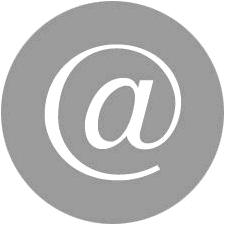CA6-DNSALL/EX-01
- Brand: Proface
- Country: JAPAN
- Name: DeviceNet slave station module
- Model: CA6-DNSALL/EX-01
- Price: 0 >
Proface CA6-DNSALL/EX-01
SP-5700TP+SP-5B40 combination.
Screen size: 15 inches (XGA).
Multi touch: support.
Windows applications: support.
Application storage space: 64MB (SD card).
Video / audio: support.
CFast card: 2.
SD card: 1.
USB interface Type-A:4.
USB interface Mini-B:2.
Serial port: 2.
Ethernet port: 2.
Rated voltage: DC24V .
SP-5700TP+SP-5B10 combination CA6-DNSALL/EX-01.
Screen size: 15 inches (XGA).
Multi touch: support.
Windows applications - - CA6-DNSALL/EX-01
Application storage space: 64MB (CFast card).
Video / audio: -.
CFast card: -.
SD card: 2.
USB interface Type-A:3.
USB interface Mini-B:2.
Serial port: 2.
Ethernet port: 2.
Rated voltage: DC24V.
High performance display module, equipped with brightness sensor, support multi touch operation and automatic scaling CA6-DNSALL/EX-01.
Display module and host module free combination, function and size of flexible!
With the continuous improvement of the performance of the machine, production management and preventive maintenance of the operation of the use of data, the growing popularity of the cloud, big data
Is coming to the first line of production CA6-DNSALL/EX-01.
Pro-face with a very forward-looking design, launch a new product "intelligent man-machine interface, to achieve a wider connectivity before .
SP5000 series supports multiple formats of data, and can transmit data in an appropriate format.For 3.8 inch models, connect the connector to the DIO interface. For connecting external I/O devices. (5 / set)GP-230/250/270 series is replaced by ST series, the gap filled with the opening of the panel1-0 DVI standard (DVI-D 24 pin convex connector)Screen size: 7.4 inches.
Display type: TFT color LCD.
Resolution: 640 x 480 pixels.
Display color: 256 color.
Internal memory: FEPROM 2MB.
Backup memory: SRAM 256KB.
Interface: CF card, Ethernet, serial port expansion.
High definition picture resolution function menu for beginners to learn programming design.
The parts list and edit images are in the same window,
So you can use a simple drag and drop action,
Pull the parts into the edit screen to quickly and easily configure the components you need.
Move the mouse to the appropriate parts of the image, there will be a description of the operation of the parts,
Help you make the edit screen.
Using Tags can make the picture editing more flexible.
Up to 3 windows can be displayed at the same time (in which 2 Tag U window).
Display history alarm data.
Touch panel operation is easier to set.
Inn the programmable mman-machine interface screen can display the Windows font you need into image data CA6-DNSALL/EX-01.
Now you can increase the font in the general conversion coefficient of 8, 2, 4 and 1,
And zoom in between 1 and 8.
This allows you to precisely adjust the font sizee tto suit your layout CA6-DNSALL/EX-01.
Simple arrangement of components and markers to select 1200 of the available styles can be quickly and easily create the screen.
CA6-DNSALL/EX-01 Operation manual/Instructions/Model selection sample download link: /searchDownload.html?Search=CA6-DNSALL/EX-01&select=5
Screen size: 15 inches (XGA).
Multi touch: support.
Windows applications: support.
Application storage space: 64MB (SD card).
Video / audio: support.
CFast card: 2.
SD card: 1.
USB interface Type-A:4.
USB interface Mini-B:2.
Serial port: 2.
Ethernet port: 2.
Rated voltage: DC24V .
SP-5700TP+SP-5B10 combination CA6-DNSALL/EX-01.
Screen size: 15 inches (XGA).
Multi touch: support.
Windows applications - - CA6-DNSALL/EX-01
Application storage space: 64MB (CFast card).
Video / audio: -.
CFast card: -.
SD card: 2.
USB interface Type-A:3.
USB interface Mini-B:2.
Serial port: 2.
Ethernet port: 2.
Rated voltage: DC24V.
High performance display module, equipped with brightness sensor, support multi touch operation and automatic scaling CA6-DNSALL/EX-01.
Display module and host module free combination, function and size of flexible!
With the continuous improvement of the performance of the machine, production management and preventive maintenance of the operation of the use of data, the growing popularity of the cloud, big data
Is coming to the first line of production CA6-DNSALL/EX-01.
Pro-face with a very forward-looking design, launch a new product "intelligent man-machine interface, to achieve a wider connectivity before .
SP5000 series supports multiple formats of data, and can transmit data in an appropriate format.For 3.8 inch models, connect the connector to the DIO interface. For connecting external I/O devices. (5 / set)GP-230/250/270 series is replaced by ST series, the gap filled with the opening of the panel1-0 DVI standard (DVI-D 24 pin convex connector)Screen size: 7.4 inches.
Display type: TFT color LCD.
Resolution: 640 x 480 pixels.
Display color: 256 color.
Internal memory: FEPROM 2MB.
Backup memory: SRAM 256KB.
Interface: CF card, Ethernet, serial port expansion.
High definition picture resolution function menu for beginners to learn programming design.
The parts list and edit images are in the same window,
So you can use a simple drag and drop action,
Pull the parts into the edit screen to quickly and easily configure the components you need.
Move the mouse to the appropriate parts of the image, there will be a description of the operation of the parts,
Help you make the edit screen.
Using Tags can make the picture editing more flexible.
Up to 3 windows can be displayed at the same time (in which 2 Tag U window).
Display history alarm data.
Touch panel operation is easier to set.
Inn the programmable mman-machine interface screen can display the Windows font you need into image data CA6-DNSALL/EX-01.
Now you can increase the font in the general conversion coefficient of 8, 2, 4 and 1,
And zoom in between 1 and 8.
This allows you to precisely adjust the font sizee tto suit your layout CA6-DNSALL/EX-01.
Simple arrangement of components and markers to select 1200 of the available styles can be quickly and easily create the screen.
CA6-DNSALL/EX-01 Operation manual/Instructions/Model selection sample download link: /searchDownload.html?Search=CA6-DNSALL/EX-01&select=5
...more relevant model market price >>>>
Related products
Proface
CANopen slave station module
CA9-CANALL/EX-01

Expansion module for the GP3000 access t
Proface
PROFIBUS-DP slave station module
CA5-PFSALL/EX-01

Expansion module for the GP3000 access t
Proface
CC-Link slave station module
CA7-CCLALL/EX-01

Expansion module for the GP3000 access t
Proface
DeviceNet slave station module
CA6-DNSALL/EX-01

Expansion module for the GP3000 access t