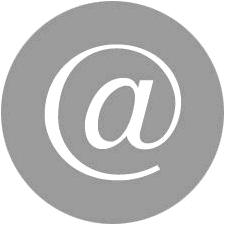Proface LT3300-S1-D24-C User's Manual PDF
Product model: LT3300-S1-D24-C
Name: Smart Camera
Brand: Proface
Sort: User's Manual
File language: English
Download link: Proface LT3300-S1-D24-C User's Manual
PNP output type.
Display size: 5.7 inches.
Resolution: 320 x 240 pixels (QVGA).
LCD:TFT.
Color: 65536 color.
Ethernet interface: 1.
Serial port: 1.
CANopen interface: No LT3300-S1-D24-C PDF.
USB (host):1.
USB (device): none.
Built in DIO input: 16 points.
Built in DIO output: 16 points.
Built in AIO input: No.
Built in AIO output: No.
Common DIO:2 point high speed counter (with synchronous output) pulse capture input, pulse output, PWM output LT3300-S1-D24-C
Special DIO: No.
Expansion module EX module: up to 3.
Expansion module CANopen module: 63 stations.
Controller memory size: EPROM 132KB FLASH (equivalent to 15000 steps (up to 60000 steps) LT3300-S1-D24-C PDF.
Connect various control devices.
Pro-face human machine interface can be connected to a variety of industrial controllers, including PLC, motion controller, robot and other equipment.
Remote HMI Pro-face.
Natural connection production line and tablet PC or smart phone. By adding APP,
True implementation of mobile operations without loss of any operational performance LT3300-S1-D24-C PDF.
Directly confirm the cause of the failure of the phone, as far as possible not to the scene on the recovery of the machine running.
CANopen network
LT4000M supports data exchange with a variety of remote devices through the CANopen, easy to achieve econnomic and easy to use system design Proface User's Manual LT3300-S1-D24-C Manual.
Can choose standard I/O module, also can choose action or control module and other more advanced products in complex application.
Use EX GP-Pro to easily test and debug the project.
EX GP-Pro simulation is a kind of offline simulation function, with the help of this function,
No need to connect the man-machine interface, you can test the operation of the screen and the logic program Proface User's Manual.
Compact size.
The volume is small but the display is fresh and bright, can create a rich and readable operation picture Proface User's Manual.
The control function of the whole and the digital I/O, analog I/O, analog temperature input and USB, serial port and Ethernet communication interface.
Integrated design.
Adopt integrative design, compact structure,
When the installation is only required to open a hole in the panel 22mm.
The display module or the control module can be easily replaced when the fault is eliminated.
Using remote monitoring software GP-Viewer or data acquisition software EX Pro-Server,
Can easily monitor the production scene of the man-machine interface screen, or release production orders and real-time data collection LT3300-S1-D24-C User's Manual.
Flexible installation.
The control module can be installed on the DIN guide rail by using the split installation cable,
And the dissplay module is installed in other locations LT3300-S1-D24-C Manual.
Display module occupies a small space, even if the space is limited, but also can be flexible to install.
Display size: 5.7 inches.
Resolution: 320 x 240 pixels (QVGA).
LCD:TFT.
Color: 65536 color.
Ethernet interface: 1.
Serial port: 1.
CANopen interface: No LT3300-S1-D24-C PDF.
USB (host):1.
USB (device): none.
Built in DIO input: 16 points.
Built in DIO output: 16 points.
Built in AIO input: No.
Built in AIO output: No.
Common DIO:2 point high speed counter (with synchronous output) pulse capture input, pulse output, PWM output LT3300-S1-D24-C
Special DIO: No.
Expansion module EX module: up to 3.
Expansion module CANopen module: 63 stations.
Controller memory size: EPROM 132KB FLASH (equivalent to 15000 steps (up to 60000 steps) LT3300-S1-D24-C PDF.
Connect various control devices.
Pro-face human machine interface can be connected to a variety of industrial controllers, including PLC, motion controller, robot and other equipment.
Remote HMI Pro-face.
Natural connection production line and tablet PC or smart phone. By adding APP,
True implementation of mobile operations without loss of any operational performance LT3300-S1-D24-C PDF.
Directly confirm the cause of the failure of the phone, as far as possible not to the scene on the recovery of the machine running.
CANopen network
LT4000M supports data exchange with a variety of remote devices through the CANopen, easy to achieve econnomic and easy to use system design Proface User's Manual LT3300-S1-D24-C Manual.
Can choose standard I/O module, also can choose action or control module and other more advanced products in complex application.
Use EX GP-Pro to easily test and debug the project.
EX GP-Pro simulation is a kind of offline simulation function, with the help of this function,
No need to connect the man-machine interface, you can test the operation of the screen and the logic program Proface User's Manual.
Compact size.
The volume is small but the display is fresh and bright, can create a rich and readable operation picture Proface User's Manual.
The control function of the whole and the digital I/O, analog I/O, analog temperature input and USB, serial port and Ethernet communication interface.
Integrated design.
Adopt integrative design, compact structure,
When the installation is only required to open a hole in the panel 22mm.
The display module or the control module can be easily replaced when the fault is eliminated.
Using remote monitoring software GP-Viewer or data acquisition software EX Pro-Server,
Can easily monitor the production scene of the man-machine interface screen, or release production orders and real-time data collection LT3300-S1-D24-C User's Manual.
Flexible installation.
The control module can be installed on the DIN guide rail by using the split installation cable,
And the dissplay module is installed in other locations LT3300-S1-D24-C Manual.
Display module occupies a small space, even if the space is limited, but also can be flexible to install.
Related products
Proface
7.5 inch touch screen (CANopen model)
AGP3400-T1-D24-CA1M(PFXGP3400TADCA)

Controller CANopen models: it variale
Proface
12.1 Inch Touch Screen (CANopen model)
AGP3600-T1-D24-CA1M(PFXGP3600TADCA)

Controller CANopen models: it variale
Proface
10.4 inch touch screen (CANopen model)
AGP3500-T1-D24-CA1M(PFXGP3500TADCA)

Controller CANopen models: it variale
Proface
Integrated control function of programmable human computer interface
LT3300-T1-D24-C

PNP output type.
Display size: 5.7 inche