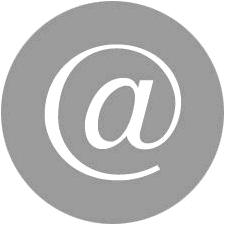MITSUBISHI Q50UDEHCPU User's Manual (Multiple CPU System) PDF
Product model: Q50UDEHCPU
Name: CPU
Brand: MITSUBISHI
Sort: Multiple CPU System User's Manual
File language: English
Download link: MITSUBISHI Q50UDEHCPU User's Manual
FL-net (OPCN-2) Ver.2.00 interface.
10BASE2 use.
Real time transmission control data, to improve the production efficiency and the value of the equipment to provide support for the high-speed data communication module Q50UDEHCPU PDF.
The high accuracy data that can be synchronized with the sequential scanning to the user program on the PC can be transmitted through the Ethernet.
Realize the previous communication method can not achieve the detailed control of data transmission,
Real time data analysis using user applications,
In order to provide support for improving production efficiency and equipment value Q50UDEHCPU PDF Q50UDEHCPU
Optimal network matching for application purposes and applications,
Seamless communication between different hierarchical systems.
Enhancing the ability of information communication through network.
This is also a major task in the field of automation.
Network environment provided by Q series
Is truly open & seaamless Q50UDEHCPU PDF Q50UDEHCPU Manual.
Including based on universal ethernet,
Achieve easy management of the environment "IE Control CC-Link" controller network,
As well as in its management to achieve a high-speed, high-capacity transmission of the "IE Field CC-Link" field network.
Also including Japan''s first, to achieve the world standard,
And get the SEMI certification of the field network "CC-Link",
And inherited the design concept of the provincial distribution network CC-Link/LT" MITSUBISHI User's Manual.
And support sensor networks "AnyWire",
To enrich the lineup flexibility to integrate the various layers of automation network MITSUBISHI User's Manual. Capacity: 16M bytes.
Better user experience data recording function.
Easy to record, no need to program.
Simply through the special configuration tool wizard to easily complete the settings,
The collected data can be saved in CSV format to SD storage card.
Can be effectively used to save the CSV file to facilitate the creation of a variety of reference materials,
Including daily reports, generate reports and general reports MITSUBISHI User's Manual.
These datta can be applied to the data analysis, tracing, etc Q50UDEHCPU User's Manual. .
Simply insert the SD memory card, you can automatically record.
Simply insert the SD in the CPU to save the record setting file, you can automatically start recording.
Even wheen remote data collection is required,
After receiving a record setting file by mail and copy it to the SD memory card,
Can immediately start recording Q50UDEHCPU Manual.
10BASE2 use.
Real time transmission control data, to improve the production efficiency and the value of the equipment to provide support for the high-speed data communication module Q50UDEHCPU PDF.
The high accuracy data that can be synchronized with the sequential scanning to the user program on the PC can be transmitted through the Ethernet.
Realize the previous communication method can not achieve the detailed control of data transmission,
Real time data analysis using user applications,
In order to provide support for improving production efficiency and equipment value Q50UDEHCPU PDF Q50UDEHCPU
Optimal network matching for application purposes and applications,
Seamless communication between different hierarchical systems.
Enhancing the ability of information communication through network.
This is also a major task in the field of automation.
Network environment provided by Q series
Is truly open & seaamless Q50UDEHCPU PDF Q50UDEHCPU Manual.
Including based on universal ethernet,
Achieve easy management of the environment "IE Control CC-Link" controller network,
As well as in its management to achieve a high-speed, high-capacity transmission of the "IE Field CC-Link" field network.
Also including Japan''s first, to achieve the world standard,
And get the SEMI certification of the field network "CC-Link",
And inherited the design concept of the provincial distribution network CC-Link/LT" MITSUBISHI User's Manual.
And support sensor networks "AnyWire",
To enrich the lineup flexibility to integrate the various layers of automation network MITSUBISHI User's Manual. Capacity: 16M bytes.
Better user experience data recording function.
Easy to record, no need to program.
Simply through the special configuration tool wizard to easily complete the settings,
The collected data can be saved in CSV format to SD storage card.
Can be effectively used to save the CSV file to facilitate the creation of a variety of reference materials,
Including daily reports, generate reports and general reports MITSUBISHI User's Manual.
These datta can be applied to the data analysis, tracing, etc Q50UDEHCPU User's Manual. .
Simply insert the SD memory card, you can automatically record.
Simply insert the SD in the CPU to save the record setting file, you can automatically start recording.
Even wheen remote data collection is required,
After receiving a record setting file by mail and copy it to the SD memory card,
Can immediately start recording Q50UDEHCPU Manual.
Related products
MITSUBISHI
With Ethernet CPU
Q50UDEHCPU

Input / output points: 4096 points.
Num
MITSUBISHI
With Ethernet CPU
Q06UDEHCPU

Input / output points: 4096 points.
Num
MITSUBISHI
With Ethernet CPU
Q20UDEHCPU

Input / output points: 4096 points.
Num
MITSUBISHI
With Ethernet CPU
Q100UDEHCPU

Input / output points: 4096 points.
Num